 Image: Tomasz Smigla: Dreamstime
Image: Tomasz Smigla: Dreamstime
If you’re on the hunt for the fastest wired gaming mouse for competitive play or a wireless gaming mouse for gaming on the go, check out our roundups of the best gaming mice, best wireless gaming mice, and budget gaming mice. We’ve tested and rated the best mice in each category and across the different price points so there’s options for everyone — from esports professionals to casual gamers.
But how do you decide on what’s right for you specifically? The following guide will help. Here we give you a comprehensive rundown of how we test gaming mice at PCWorld. It’s a thorough process, so buckle up!
What we test in gaming mice
The design and comfort
For the uninitiated, a gaming mouse is just that — a gaming mouse. But peripheral geeks know better. Gaming mice come in varying shapes and configurations and with different features. Those things dictate how you can hold them, which games they’re good for, and even which hand you should use them in. We investigate all those things, but we also investigate how stylish the design is — whether or not the mouse has RGB lighting, logos, or an aesthetically pleasing look.

Lukaschaloupka: Dreamstime
Lukaschaloupka: Dreamstime
Lukaschaloupka: Dreamstime
A comfortable design is of paramount importance when it comes to gaming mouse design. Hours can fly by while gaming, and it’s not uncommon for sore shoulders or wrists to set in, so we try out each mouse to evaluate its comfort level or lack thereof.
The most comfortable gaming mice tend to have features like tall backs, humps, and ergonomic thumb rests that support players’ hands during long play sessions. They’re contoured to fit the mold of your hand too. Size also counts, so we consider what kind of hand size the mouse best fits: small-, large- or medium-sized hands.
Suitability for different grip types
Player grips are usually one of three main types — a palm, fingertip, or claw grip. Consequently, we check to see which mice suit which grip types. Mice suitable for palm grippers tend to have high backs for supporting the palm. The Glorious Model O 2 Pro is a good example of this. In a palm grip the player’s hand stretches out along the mouse’s whole length, so the mouse has to have good length to it too.
Alternatively, lower-backed mice and mice with main button casings that reach a long way back on the mouse’s chassis, like the Logitech G Pro X Superlight 2, best suit players who use claw or fingertip grips. These attributes allow players to easily curl their hands over the mouse’s body and trigger from further back too.
The sensor
The mouse’s sensor is the one factor that manufacturers place a lot of emphasis on as key to its performance. In truth it’s just one of many features that determine performance. Nevertheless, it’s still very important.
In evaluating the sensor, we first sum up its specifications. Mice like the Razer Cobra Pro (pictured below), have some of the highest specifications currently on offer for high-performance gaming.
We’re interested in factors like its maximum resolution measured in dots per inch (DPI), maximum polling rate (1,000Hz to 8,000Hz), and the mouse’s maximum speed and acceleration. These factors usually determine what the mouse is capable of at its upper performance limits. Then again, nothing replaces a playtest for a real gauge of a sensor’s performance, so we load up some games.

Razer
Razer
Razer
In our playtesting we watch closely to see how the attributes of the sensor fare in key performance metrics. Specifically, we look at how the mouse’s DPI affects its sensitivity; how its polling rate affects how quickly we can target and whether or not the mouse moves with speed and precision.
We also check to see if there are defects in the mouse’s movement — like stuttering or smoothing — which can point to the sensor not functioning as it should. These defects will adversely affect gaming performance.
The buttons and weight
The number of programable buttons a gaming mouse has tells us its best use case. For example, mice with lots of buttons, like the 16-button Corsair Scimitar Elite Wireless, are generally better for games where you need lots of commands, so RPGs or MOBA games. It’s the opposite for quick action games like first-person shooters. For those, a mouse like the five-button Alienware Pro Wireless is what you’ll ideally want.
That brings us to an important point you’ll want to consider in buying a gaming mouse — its weight. As a general rule (but not always), a gaming mouse’s weight is proportionate to the number of buttons it has. Hence why mice made for the quickest FPS games have so few buttons and are ultra-lightweight (some even weigh less than 60 grams).

Dario Lo Presti: Dreamstime
Dario Lo Presti: Dreamstime
Dario Lo Presti: Dreamstime
Lighter is generally better when it comes to gaming mouse weight, no matter what type of gaming mouse you’re after; it makes a mouse quicker to move and less fatiguing on the hand and arm. Button sizing and positioning can be different in every mouse too, so we sum up whether these factors aid or hinder performance.
We also analyze the switches in the buttons. These are the small plates inside the button casings that relay your clicks to the computer. In analyzing the switches we’re making notes about the type of switches they are (optical versus mechanical), how the buttons feel, how fast they click and, most importantly, how fast they register clicks in a game. Again, a playtest is the best way to do this.
How we test wireless gaming mice differently
The above testing relates to wireless gaming mice as much as it does wired gaming mice. But there are factors we specifically look for in wireless gaming mice.
The types of connectivity they have is one big factor. Almost all wireless gaming mice feature low-latency 2.4GHz Wi-Fi connectivity, but not all have Bluetooth or wired connectivity. These extra options add to a wireless mouse’s versatility, so if they offer these options they generally score well for connectivity.
They also score well if they are ultra-lightweight, since the extra hardware in wireless gaming mice can make them comparably heavier than their wired brethren. Finally, wireless gaming mice need to have long battery lives so that they can be used for long gaming sessions untethered, so that’s another key metric we look for.
Gaming mouse software
Most players won’t think much about a mouse’s software app when they’re purchasing one, but it can go a long way to determining what you can do with the mouse and the kind of performance you’ll get.
In fact, the best software apps go beyond just allowing you to tweak common settings like DPI and polling rate. They dig deeper, giving you functionality that you won’t find elsewhere — like the option to calibrate your mouse to your preferred gaming surface, the ability to set macros, or to assign a second command to your buttons.
One example of a very comprehensive app is Razer’s Synapse app. For example, for our review of the Razer Cobra Pro, the Synapse app allowed us to change the mouse’s lift off distance to one of 26 granular levels — that’s 23 more levels than some gaming mouse apps currently allow, so that feature impressed us. We were also impressed by the option to extend the mouse’s battery life with a few simple settings changes.
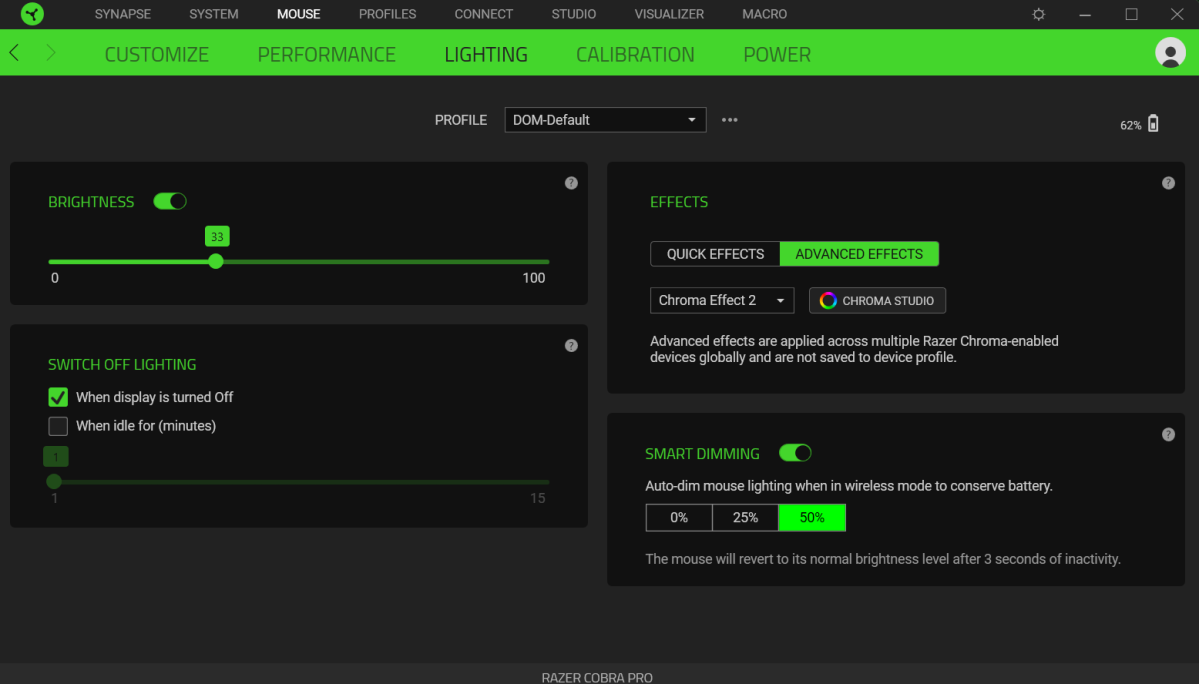
The Razer Synapse app has a lot of useful functionality. Shown here are some settings options to extend the battery life of the Razer Cobra Pro.
The Razer Synapse app has a lot of useful functionality. Shown here are some settings options to extend the battery life of the Razer Cobra Pro.
Dominic Bayley / IDG
The Razer Synapse app has a lot of useful functionality. Shown here are some settings options to extend the battery life of the Razer Cobra Pro.
Dominic Bayley / IDG
Dominic Bayley / IDG
Gaming mouse value and final scoring
After all the pros and cons have been weighed up, it’s time to look at the value proposition. It essentially comes down to asking what we think the mouse should cost based on the balance of its best and worst features, but also compared to what competitor gaming mice are fielding in the same price category.
Premium mice cost the most, so we expect premium-grade features with all the mod cons and excellent performance to match. That’s not to say mid-range or budget gaming mice can’t have optimal features and excellent performance. They certainly can as we’ve seen in mice like the Logitech G 502X.
In fact, mice that punch above their price grade for functionality and performance usually score very highly for their exceptional value for money.
Author: Dominic Bayley, PCWorld Australia Editor
Based in Australia, Dominic Bayley is a hardcore tech enthusiast. His PCWorld focus is on PC gaming hardware: laptops, mice, headsets and keyboards.
Recent stories by Dominic Bayley:
What are hybrid switches in gaming mice?Asus ROG Keris II Ace review: Near perfection in an esports mouseDoes lift-off distance matter in a gaming mouse?


